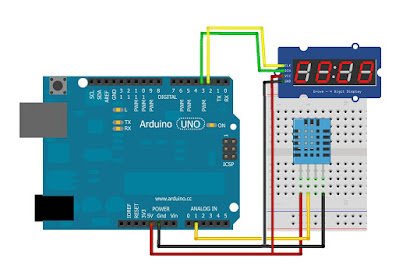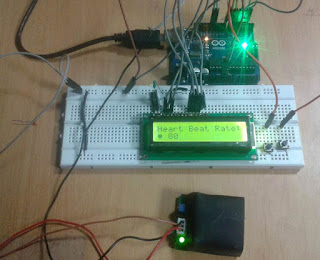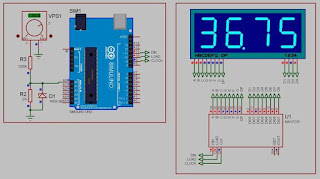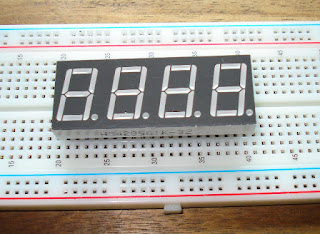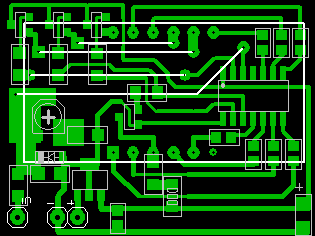DHT22 veya DHT11 sıcaklık ve nem sensörü serisinin iki versiyonu var. Biraz benziyorlar ve aynı pinouta sahipler ama farklı özelliklere sahipler.
DHT22, açıkça daha iyi özelliklere sahip olan daha pahalı versiyondur. Sıcaklık ölçüm aralığı -40 ° C ile + 125 ° C arasında + -0.5 derece hassasiyetle, DHT11 sıcaklık aralığı +2 derece hassasiyetle 0 ° C ile 50 ° C arasındadır. Ayrıca DHT22 sensörü daha iyi nem ölçüm aralığına sahiptir, % 0 – 100 arasında% 2-5 doğrulukla, DHT11 nem aralığı ise% 5 ile% 20 doğrulukla ölçüm yapmaktadır.
Arduino DHT22 ve 16×2 Karakterli LCD Bağlantısı
Aşağıdaki çizim, 16 × 2 karakter LCD’deki sıcaklık ve bağıl nem değerlerini yazdıracaktır. Değerleri LCD’de görüntülememiz dışında aynı kodu kullanacağız
Arduino Projesi Olarak 16×2 LCD’li DHT11 ve DHT22
Sıcaklık ve nem seviyelerini izlemek istediğiniz bir fikriniz m var? Tam olarak doğru projeyi okuyorsunuz. Bu örnekte, LCD’yi DHT11, DHT22 sensörüyle birlikte Arduino’ya bağlayacağız.