Yet another illustration guide, how to wire the MAX7219 on 8 Bit 7 Segment Digital
LED Display driven by MAX7219. The MAX7219 is an integrated serial input output common-cathode display driver which is connected to microprocessor or microcontroller along with the 8 bit 7 segment digital LED display. This module you also place the
LED Graph display LED or 64 separated LED. Includes an on chip type B BCD
encoder a multi-channel scanning loop, segment WORD driver, and also an
8×8 static RAM that stores each data. This chip is only one external register
can be used to set the current of each LED segment.
LED Display driven by MAX7219. The MAX7219 is an integrated serial input output common-cathode display driver which is connected to microprocessor or microcontroller along with the 8 bit 7 segment digital LED display. This module you also place the
LED Graph display LED or 64 separated LED. Includes an on chip type B BCD
encoder a multi-channel scanning loop, segment WORD driver, and also an
8×8 static RAM that stores each data. This chip is only one external register
can be used to set the current of each LED segment.
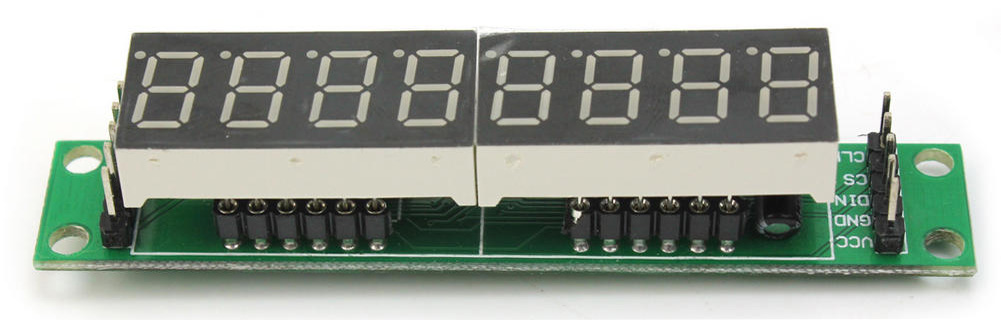
The MAX7219 has integrates a convenient four wire serial interface that can be
used to all micro-controller, microprocessor. Each on-chip data can be addressed
in the update without rewriting all display, and also allows you to select each data
encoding or no-coding.
used to all micro-controller, microprocessor. Each on-chip data can be addressed
in the update without rewriting all display, and also allows you to select each data
encoding or no-coding.
The entire module device includes a 150μA low power shut off mode, analog and
digital brightness control, scan limit register allows you to display 1-8 bit data,
and LED light detection mode.
digital brightness control, scan limit register allows you to display 1-8 bit data,
and LED light detection mode.
Feature:
0.36 inch
Common cathode
Only need three IO ports can drive 8 bit digital tube
The module compatible of 5V / 3.3V microcontroller (51 / AVR / STM3) and Raspberry Pi
Common cathode
Only need three IO ports can drive 8 bit digital tube
The module compatible of 5V / 3.3V microcontroller (51 / AVR / STM3) and Raspberry Pi
Schematics Diagram
Code
1
2
3
4
5
6
7
8
9
10
11
12
13
14
15
16
17
18
19
20
21
22
23
24
25
26
27
28
29
30
31
32
33
34
35
36
37
38
39
40
41
42
43
44
45
46
47
48
49
50
51
52
53
54
55
56
57
58
59
60
61
62
63
64
65
66
|
/*
14CORE TEST CODE 8BIT LED TUBE
http://www.14core.com
pin 12 is connected to the DataIn
pin 11 is connected to the CLK
pin 10 is connected to LOAD
*/
#include "LedControl.h"
LedControl lc=LedControl(12,11,10,1);
void setup()
{
Serial1.begin(9600);
// Initialize the MAX7219
Serial.write("14CORE TEST CODE FOR LED MAX7219 LED TUBE");
lc.shutdown(0,false); // To Enable the Display
lc.setIntensity(0,15); // To set the brightness level (0 is min, 15 is max)
lc.clearDisplay(0); // To Clear the display register
//}
}
void loop()
{
// test afisare un anumit text
lc.clearDisplay(0); // To Clear the display register
lc.setDigit(0,7,2, false);
// To display the 2 first column on the left (column 7)
lc.setDigit(0,6,5, true); // To display a 5 column 6 and decimal point
lc.setDigit(0,5,4, false); // To display a 4 column 5
lc.setRow(0,4,B1001110);
lc.setDigit(0,2,3, false); // To show the 5 on 2nd
lc.setDigit(0,1,7, false); // To Place a 0 in the column 1
lc.setRow(0,0,B0110111);
delay(3000);
// fac alt text
lc.clearDisplay(0); // Clear display register
lc.setDigit(0,7,1, false);
// To display a 1 at the first column on the left (column 7)
lc.setDigit(0,6,2, false); // To display a 2 column 6 and decimal point
lc.setRow(0,5,B00000001);
lc.setDigit(0,4,4, false); // display a "4" in column 4
lc.setDigit(0,3,2, false); // display a "2" in column 3
lc.setRow(0,2,B00000001);
lc.setDigit(0,1,3, false); // To display a 3 column 1
lc.setDigit(0,0,6, false); // 6 show a first hand column, column 0
delay(3000);
// fac inca un text
lc.clearDisplay(0); // To Clear the display register
lc.setRow(0,6,B01100010); // "n"
lc.setRow(0,5,B00100000); // "i"
lc.setRow(0,4,B01110011); // "q"
lc.setRow(0,3,B00000001);
lc.setRow(0,2,B01000010); // "r"
lc.setRow(0,1,B01100011); // "o"
delay(3000); // Delay 3 Seconds
}
|







No comments:
Post a Comment