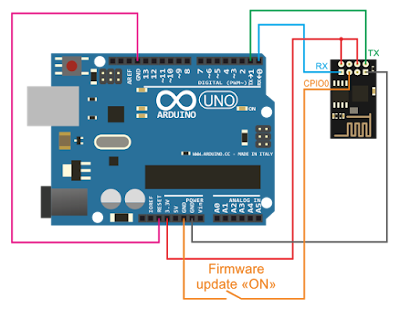
bir firmware'e sahip olmalıdır. Ürün yazılımının sürümünü kontrol etmek ve ürün
yazılımını güncellemek için, modülü seri bağlantı noktası üzerinden bir bilgisayara
bağlamanız gerekir. Modül Arduino kartı veya USB-UART adaptörü ile bağlanabilir.
To work with RemoteXY the ESP8266 module must have firmware that supports AT
commands not less than v0.40. To check the version of firmware, as well as to update the
firmware, need to connect the module to a computer via serial port. The module can be
connected via the Arduino board, or through a USB-UART adapter.
Arduino kartıyla bağlantı
Arduinoyu dönüştürücü olarak kullanırken, ATmega sıfırlama moduna ayarlanır ve
sadece dahili USB-UART dönüştürücü aktiftir. Bunun için toprağa bağlı RESET pin.
Pim TX ve RX, ESP8266'ya bire bir bağlanır, ancak çalışma modunda kontrolöre
bağlıymış gibi çapraz değildir.
Connecting via the Arduino board
When using the Arduino as converter the ATmega is set into reset mode and only the
internal USB-UART converter is active. For this the RESET pin connected to ground.
Pins TX and RX are connected to ESP8266 one to one but not crosswise as if they
were connected to the controller in run mode.

a
USB-UART adaptörü ile bağlantı
Adaptör, ESP8266 için bir çıkış 3.3V güç kaynağına sahip olmalıdır. Bu çıkış, en az
200mA gerekli akımı sağlamalıdır.
Connecting via the USB-UART adapter
The adapter must have an output 3.3V power supply for ESP8266. This output should
provide the necessary current of at least 200mA.
ESP8266'nın Pin CPIO0'u modülün çalışma modunu belirler. Bu pin bağlı değilken modül
normal modda çalıştırılır ve AT komutlarına cevap verir. Bu pin zemine bağlı olduğunda,
modül firmware güncelleme moduna geçer. Modül, güç açıldığında CPIO0 pini toprağa bağlandığında ürün yazılımı güncelleme modunda ayarlanır. Modül çalışırken bu pim
toprağa bağlanırsa, modül ürün yazılımı güncelleme moduna girmez.
Mevcut ürün yazılımı sürümünü kontrol edin
AT komutlarını göndermek ve yanıtları görüntülemek için herhangi bir yazılım seri port
monitörünü kullanmanız gerekir. Arduino IDE'ye seri port aracı çok uygun. Seri port
monitörünün, komut satırının her ikisi de son NL ve CR karakterleri ile gönderileceği
ayarlanır. Varsayılan 115200 baudunun baud hızı.
Modülü normal modda kullanmak için pin CPIO0'un bağlantısı kesilmelidir.
Mevcut firmware versiyonunun AT-komutu ile yapılabildiğini kontrol edin: AT + GMR.
Örnek modül yanıtı:
Pin CPIO0 of ESP8266 determines the run mode of module. When this pin not connected the
module is run in normal mode and it answers for AT commands. When this pin is connected
to the ground, the module is run to the firmware update mode. The module will set in firmware update mode when CPIO0 pin was connected to the ground at the time of power on. If this pin connect to ground when module is works, module will not set into firmware update mode.
Check the current firmware version
To send AT commands and view the responses need to use any software serial port monitor.
Very suitable the serial port tool into Arduino IDE. The serial port monitor need be set that
command line will be send with final NL and CR chars both. The baud rate of the default
115200 baud.
To use the module in normal mode the pin CPIO0 must be disconnected.
Check the current firmware version can be performed by AT-command: AT+GMR.
Example module response:
Ayrıca ESP modülünün flash bellek boyutunun, bellenim yükleme adresinin boyutuna bağlı olduğunu bilmek
de gereklidir. Bu kılavuzda, en yaygın olarak 8Mbit (512KB + 512KB) veya 16Mbit (1024KB + 1024KB)
flash bellek boyutuna sahip modül güncellenmiş yazılımlar açıklanmaktadır. AT-komutunu reset'den gönderirseniz,
flash bellek boyutu bulunabilir: AT + RST.
Also it is necessary to know the flash memory size of ESP module, firmware upload address depend on it size.
This manual describes updated firmware of module with flash memory size 8Mbit (512KB+512KB) or 16Mbit
(1024KB+1024KB), as the most common. Flash memory size can be found if send the AT-command from reset: AT+RST.






No comments:
Post a Comment